am i being stupid ive read all the help pages but dont get it how do you whisper someone without it coming up on the main screen .and i see peoples pens moving but there not chatting in the room?
Todos los participantes ha superado la edad de 18 años.
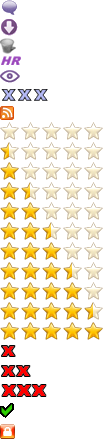

 Best Porn Sites
Best Porn Sites

