It's definitely a risky strategy from Yuvutu loadin the pages with more and more heavy flash ads. I realize that the plan is to get more and more visitors becoming paying members as they get tired of the ads, but now they get closer and closer to that limit when people are abandoning the site before they even think of being paying members. Video clips now often crash because of very heavy ad files loading. Furthermore every clip now is restarting after a few seconds. If they want to keep Yuvutu as one of the most viewed sex sites, they should consider what negative effects might come if they're too anxious making more and more money. It may be the beginning of the end.
/Monica
Todos los participantes ha superado la edad de 18 años.
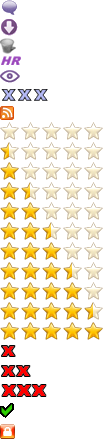

 Best Porn Sites
Best Porn Sites
